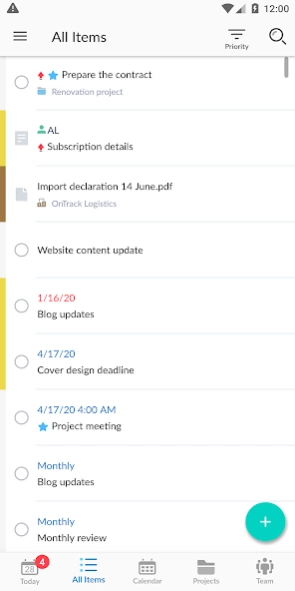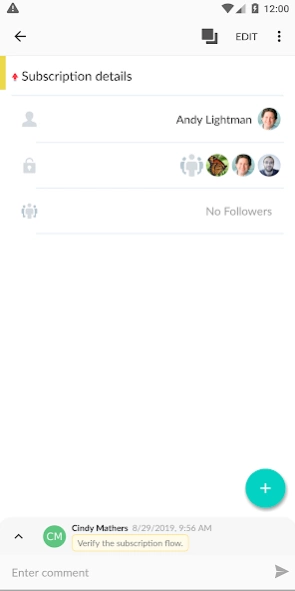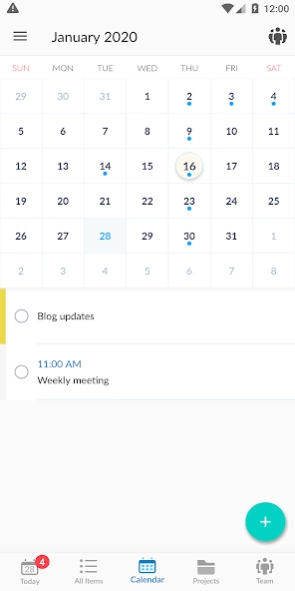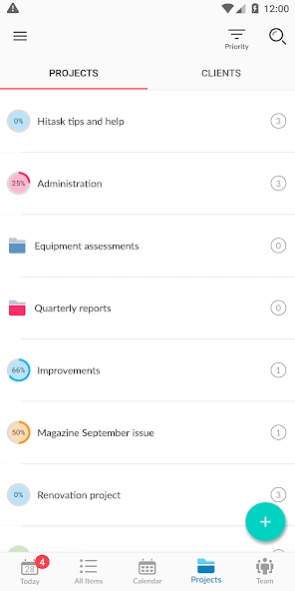Version History
Here you can find the changelog of Hitask - Manage Team Tasks and since it was posted on our website on 2013-08-22.
The latest version is and it was updated on soft112.com on 19 April, 2024.
See below the changes in each version:
version N/A
posted on 2024-02-22
We're back!
In this update:
• Optimized for Android 13.
• Added Privacy Policy.
• Fixed a problem related to opening chat with a teammate.
• Fixed crash when opening `Add Team Member` screen.
• Fixed a problem related to incorrect processing of Project/Client return animation.
• ...and some other minor fixes.
More updates are coming, we are working on new exciting features!
And we are always keen to hear your feedback. Contact us from in-app menu or email to support@hitask.com.
version 18.4.1
posted on 2023-03-29
We're back!
In this update:
• Added Privacy Policy.
• Fixed a problem related to opening chat with a teammate.
• Fixed crash when opening `Add Team Member` screen.
• Fixed a problem related to incorrect processing of Project/Client return animation.
• ...and some other minor fixes.
More updates are coming, we are working on new exciting features!
And we are always keen to hear your feedback. Contact us from in-app menu or email to support@hitask.com.
version 18.4
posted on 2022-01-24
We're back!
In this update:
. Fixed a problem related to opening chat with a teammate.
. Fixed crash when opening `Add Team Member` screen.
. Fixed a problem related to incorrect processing of Project/Client return animation.
. ...and some other minor fixes.
More updates are coming, we are working on new exciting features!
And we are always keen to hear your feedback. Contact us from in-app menu or email to support@hitask.com.
version 18.3
posted on 2022-01-03
We're back!
In this update:
. Fixed crash when opening `Add Team Member` screen.
. Fixed a problem related to attaching file
. ...and some other minor fixes.
More updates are coming, we are working on new exciting features!
And we are always keen to hear your feedback. Contact us from in-app menu or email to support@hitask.com.
version 18.2.2
posted on 2021-04-30
Fixes:
. Fixed problem related to displaying "Comment" notification.
. Fixed problems related to saving Task/Event.
New: Organize your work with Clients!
Do you work with clients? We added a new great way to organize your work. Group projects and tasks under Clients.
To create Clients open Projects tab and select Clients in navigation.
As always we are keen to hear your feedback. Contact us from in-app menu or email to support@hitask.com.
version 18.2.1
posted on 2020-09-14
Fixes:
. Fixed problem related to displaying "Comment" notification.
. Fixed problems related to saving Task/Event - when trying to save Task happened an app crash.
New: Organize your work with Clients!
Do you work with clients? We added a new great way to organize your work. Group projects and tasks under Clients.
To create Clients open Projects tab and select Clients in navigation.
As always we are keen to hear your feedback. Contact us from in-app menu or email to support@hitask.com.
version 18.2
posted on 2020-03-04
New: Organize your work with Clients!
Do you work with clients? We added a new great way to organize your work. Group projects and tasks under Clients.
To create Clients open Projects tab and select Clients in navigation.
version 17.6
posted on 2020-01-08
. New: Drag to reorder your tasks. Touch and hold and then drag.
. Added animated transitions when creating new items.
. Archiving is now available in mobile app! You can find the Archive option in side menu.
. Added new Archive action for tasks and projects: move to archive what you don't need anymore.
. Updated color theme.
As always we are keen to hear your feedback. Contact us from in-app menu or email to support@hitask.com.
version 17.3
posted on 2019-11-23
. Added animated transitions when creating new items.
. Archiving is now available in mobile app! You can find the Archive option in side menu.
. Added new Archive action for tasks and projects: move to archive what you don't need anymore.
. Updated color theme.
As always we are keen to hear your feedback. Contact us from in-app menu or email to support@hitask.com.
version 17.1
posted on 2019-11-07
. Added animated transitions when creating new items.
. Archiving is now available in mobile app! You can find the Archive option in side menu.
. Added new Archive action for tasks and projects: move to archive what you don't need anymore.
As always we are keen to hear your feedback. Contact us from in-app menu or email to support@hitask.com.
version 16.1
posted on 2019-10-21
New: Archiving is now available in mobile app!
You can find the Archive option in side menu.
Added new Archive action for tasks and projects: move to archive what you don't need anymore.
As always we are keen to hear your feedback. Contact us from in-app menu or email to support@hitask.com.
version 15.1
posted on 2019-09-07
In this update we added Tablet screen support. Work with your tasks and projects comfortable on Android tablet devices.
In previous update we updated task comments and history screen making it easier and fun to use.
As always we are keen to hear your feedback. Contact us from in-app menu or email to support@hitask.com.
version 15.0
posted on 2019-09-01
In this update we added Tablet screen support. Work with your tasks and projects comfortable on Android table devices.
In previous update we updated task comments and history screen making it easier and fun to use.
As always we are keen to hear your feedback. Contact us from in-app menu or email to support@hitask.com.
version 14.1
posted on 2019-08-03
New: New screen for task comments and history. Drawer appears at the bottom of task details screen, it's quicker and simpler to use and much more convenient!
As always we are keen to hear your feedback. Contact us from in-app menu or email to support@hitask.com.
version 6.1.0
posted on 2016-10-06
Thank you for using hiTask!,Please let us know your feedback and suggestions.,Version 6:,✼ Web link and phone detection in task description,✼ Updated new fresh look,✼ Project percent complete indicator,✼ New and improved Tab navigation,✼ Added support Forum,- Fixed issues with synchronization, contacts.,And many more!,5.2:,Work with documents and file attachments!,4.0:,- New: Track time spent on tasks with Timer!,- New: Widget! List tasks on your home screen.,- Added Time Tracking
version 3.5.1
posted on 2013-06-26
Several fixes and updates